|
For any problem in CMT, please email to cmt@microsoft.com.
Plagiarism and Multiple Submission Policy:
- Plagiarism: All conference papers submitted to ICIEV for publication must record original work, which has not been published previously.
Any alleged cases of plagiarism will be dealt with according to the ICIEV and IEEE Policy in relation to Plagiarism,
Infringement of Copyright and Infringement of Moral Rights and Submission to Multiple Publications outlets.
- Multiple submissions: ICIEV and IEEE do not permit manuscripts included in its conference proceedings to be simultaneously
under review for another conference, journal, or other forms of publication.
Once a case of multiple submissions has been established, the paper(s) in question will be immediately declined for publication by the ICIEV and IEEE followed by appropriate disciplinary action.
Instructions for Final/Camera-ready Submission:
- If status is 'ACCEPT (Oral/IPS)' - submit with modifications as per the review-comments & finish your registration.
Submit IEEE Copyright. After the paper is presented in the conference, it will be sent to IEEE for the IEEE Xplore.
Note that if review comments are not done or if plagiarism remains, then your paper may be rejected.
If your paper gets rejected, then ICIEV will refund the registration fee.
- If your paper's status is 'SCIEV' - submit with modifications as per the review-comments & finish your registration.
No need for IEEE Copyright, as the paper will NOT be in IEEE Xplore.
- If your paper's status is 'REJECT' - no need to submit anymore.
However, you can attend the conference - FREE for all to attend & listen [without any conference kits/meals/banquet/etc.].
- Paper submission through Microsoft Research's CMT. No email-based submission.
- Before submitting final paper, finish registration process. Please scan the payment slip or related document and convert it into PDF - then, attach to the CMT along with your final paper.
Only PDF files are allowed. You can upload maximum 3 files during the final/camera-ready submission:
- One is your final/camera-ready paper [Name the file with your paper ID only, e.g., 277.pdf]; and
- One is payment document in PDF format [Name the file with your full name and paper ID].
- Copyright form [sorry as eCopyright option is not working in the CMT]:
Download this Copyright DOC form, fill it properly and upload to CMT as PDF during final submission.
Copyright only to IEEE. If you cant do it now - no worry - we will request you later and collect it from you. [Name the file with paper ID then copyright.pdf. e.g., 999copyright.pdf].
Example: 
- Read before submission on plagiarism.
Read carefully on Author Checklist.
- Paper Template: A paper MUST follow the IEEE Paper Template: MSWord / LaTeX (Unix (TAR.GZ)) / LaTeX (Windows (ZIP)).
- Page limit: Manuscript can be within 4~6 pages. However, maximum 2 additional pages will be allowed at an extra charge (see registration page for details).
Some Instructions for Final Submission:
- Step 1. Check IEEE ICIEV PDF file compliance (details below).
- Step 2. Submit the final paper through Microsoft CMT [using the same ID you have used in your 1st submission] - after confirming the IEEE PDF check
(else, the paper will NOT be included in the IEEE eXplorer, hence, ensure that your paper PDF is IEEE compliant).
- Step 3. Submit Copyright.
- Step 4. Pay registration fee for each paper [details in the Registration Link].
- Step 5. Get your visa [if you need] and plan to attend the conference! For accommodation & travel information - visit Travel Information.
Step 1. Checking IEEE ICIEV PDF file compliance (MUST do this step):
IEEE PDF eXpress PLUS  is a free service to IEEE conferences, allowing their authors to make IEEE Xplore-compatible PDFs (Conversion function) or to check PDFs that authors have made themselves for IEEE Xplore compatibility (PDF Check function). is a free service to IEEE conferences, allowing their authors to make IEEE Xplore-compatible PDFs (Conversion function) or to check PDFs that authors have made themselves for IEEE Xplore compatibility (PDF Check function).
- Before Creating a PDF,
- Proofread your source document thoroughly to confirm that it will require no revision.
Do not write 'Prof/Student/Researcher' in your name, no hyperlink in email/website, MUST be in IEEE Template for the paper and references, etc.
If you are not native/excellent in English, show your paper to someone native/excellent in English language.
- Access the IEEE PDF eXpress PLUS
 site at http://www.pdf-express.org/.
Site support is maintained via 24 hour online help (PDFSupport@ieee.org). Thank you for using IEEE PDF eXpress Plus! site at http://www.pdf-express.org/.
Site support is maintained via 24 hour online help (PDFSupport@ieee.org). Thank you for using IEEE PDF eXpress Plus!
First-time users:
- Click "New Users - Click Here".
- Enter Conference ID as 37802XP, your email address, and choose a new
password. Continue to enter information as prompted.
- Check that the contact information is still valid, and click "Submit".
Previous users, but using it the first time for a new conference:
- Enter Conference ID as 37802XP, your email address, and enter the password you used for your old account.
- When you click "Login", you'll receive an error saying you need to set up an account. Simply click "Continue". By entering your previously used email address and password combination,
you will enable your old account for access to this new conference.
- You will receive online and email confirmation of successful account setup.
- You will receive online and email confirmation of successful account setup.
Returning users:
- Enter Conference ID as 37802XP, email address and password.
- For each conference paper, click "Create New Title".
- Enter identifying text for the paper (title is recommended but not required)
- Click "Submit PDF for Checking" or "Submit Source Files for Conversion"
- Indicate platform, source file type (if applicable), click Browse and navigate to file, and click "Upload File". You will receive online and email confirmation of successful upload
- You will receive an email with your Checked PDF or IEEE PDF eXpress-converted PDF attached. If you submitted a PDF for Checking, the email will show if your file passed or failed.
| Options (choose one)
|
If the PDF submitted fails the PDF
check: |
If you are not satisfied with the IEEE
PDF eXpress-converted PDF: |
If the PDF submitted passed the PDF
Check, or you are satisfied with your
IEEE PDF eXpress-converted PDF: |
| Option 1 |
Submit your source file for
conversion by clicking Try again,
then Submit Source Files for
Conversion |
Resubmit your source file with
corrections (Try again, then Submit
Source Files for Conversion) |
Submit your IEEE Xplorecompatible
PDF [per the conference's
instructions]. |
| Option 2 |
Read the PDF Check report, then
click "The PDF Check Report" in the
sidebar to get information on
possible solutions |
Submit a PDF by clicking Try again, then Submit
PDF for Checking) |
|
| Option 3 |
"Request Technical Help" through
your account |
"Request a Manual Conversion"
through your account |
|
Step 2. Submit the final paper:
Visit https://cmt3.research.microsoft.com/ICIEV2016/ and submit the Final Paper.
Please ensure that you update the CMT properly with all authors, their emails, affiliations, etc. - exactly as these are mentioned in the paper in PDF. We will use these information for printed proceedings, final program, awards, certificates, etc. - and we will not use the information from the PDF for these purposes. Hence, ensure that you update the CMT information when you submit your final version. Please try several times and read CMT's instructions before you mail for any query - as these are simple to do! Thank you for your patience.
Step 3. IEEE Copyright:
- The title/authors in the copyright form must match exactly.
- Download this Copyright DOC form, fill it properly, and upload to CMT as PDF during final submission [as mentioned above].
Step 4. Pay Registration Fee:
- Pay registration fee for each paper: Visit for registration details.
- Note that one registration is for one paper only, and the presenting author will do the registration.
- Any number of co-authors can join the conference and all need to do their registrations separately.
- But more than one payment can be done by one transaction. In this case, please mention the paper ID and full name of registrant for each case.
- Please scan the payment slip or related document - and upload this document if it is applicable to you when you submit the FINAL PAPER.
As mentioned above, 3 PDF files can be uploaded during the final submission.
Step 5. See you!
Visit for travel info, accommodation info, etc.. If you have any query on travel, do not hesitate to ask us.
Regarding Submission:
- NO to plagiarism!
Tutorial on plagiarism by IEEE Read carefully before submission.
- Read before submission on plagiarism.
Read on review status.
Read carefully on Author Checklist.
- Paper Template: A paper MUST follow the IEEE Paper Template: MSWord / LaTeX (Unix (TAR.GZ)) / LaTeX (Windows (ZIP)).
- Page limit: Manuscript can be within 4~6 pages. However, maximum 2 additional pages will be allowed at an extra charge (see registration page for details).
- File size: Files larger than 3MB are not preferred. For any uploading problem, please contact us.
- If a paper is not according to the template, and less than 3 pages, or more than 8 pages, then it will not be reviewed and will be rejected.
- You MUST ensure that all authors are properly included in the CMT with appropriate email addresses.
You can NOT change any author, name, email, affiliation - once you submit.
All certificates, proceedings, etc. will be based on the input in the CMT [not based on your PDF file]. Therefore, you must make sure that you submit properly.
- Students MUST ensure that you have proper authority & permission to submit your paper.
We received few cases, where Supervisors are discarded as authors in some papers. So, make sure that you do these properly.
- You must NOT cut&paste images or equations or tables from your another paper/thesis or other sources.
If you need to do for some cases, you MUST cite the references properly and must ensure that these are in good quality. Make sure to get permission whenever applicable.
Steps for Submission:
- Visit MicrosoftResearch's CMT for paper submission and log-in.
- If you are a new user, then 'Sign Up' - by clicking
 'Sign up' button in that site. Follow steps by clicking 'Next' from bottom-right... 'Sign up' button in that site. Follow steps by clicking 'Next' from bottom-right...
- Follow the steps and 'Finish' the sign up!
- Then 'Log-in' for paper submission. Click 'Create a new paper submission' to submit your paper.
- Follow and fill appropriately and finally 'Browse'. Use only *.PDF/*.DOC format (not *.docx or other formats) your paper to 'Upload' and submit!
- Follow the same procedure to submit more paper with the same user ID.
Paper status will be confirmed after your paper will be reviewed by at least 2 blind-reviewers.
We are cordially waiting for your participation!!
|
|
|







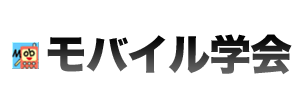
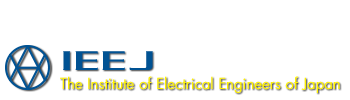

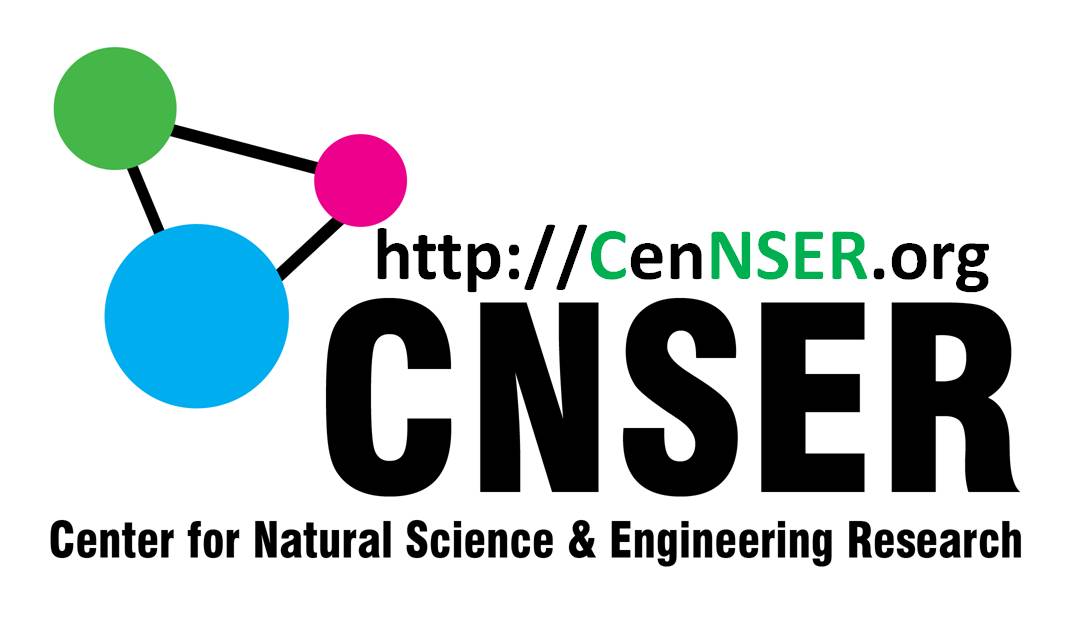
 is a free service to IEEE conferences, allowing their authors to make IEEE Xplore-compatible PDFs (Conversion function) or to check PDFs that authors have made themselves for IEEE Xplore compatibility (PDF Check function).
is a free service to IEEE conferences, allowing their authors to make IEEE Xplore-compatible PDFs (Conversion function) or to check PDFs that authors have made themselves for IEEE Xplore compatibility (PDF Check function).

 'Sign up' button in that site. Follow steps by clicking 'Next' from bottom-right...
'Sign up' button in that site. Follow steps by clicking 'Next' from bottom-right...