
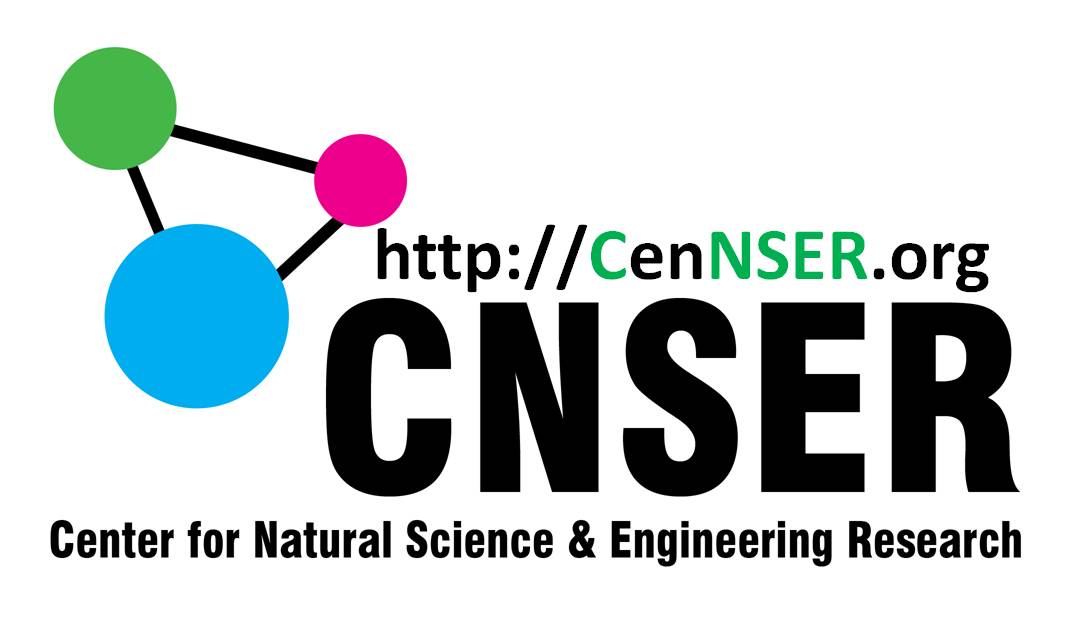
FINAL PROGRAM:Click for Final Program. How to present, etc. will be emailed shortly.Don't miss this opportunity to attend this conference! Preparing Your PresentationComputer Equipment:The Speaker Ready Rooms will NOT be prepared. The all meeting rooms will be equipped with Windows PCs with Microsoft Power Point 2013/2016 installed. Presenters will visit the session room and install and review their presentation before the session begins. When reviewing your presentation in the session room, make sure all fonts, images, and animations appear as expected and that all audio or video clips are working properly. *USB/Flash drives* are preferred. If you plan to use audio files, you will check whether audio clips work normally. It is extremely important that *all Apple Computer Users* SHOULD prepare an own laptop and that in relation to the Connector. Please note that internet access will not be available during your presentation.The following presentation file types are supported for the presentations:Microsoft Office PowerPoint (.ppt), (.pptx)Adobe Acrobat (.pdf) Important Information:Video Files: PowerPoint 97-2004 (.ppt) embeds image files directly into the file when you save them, while video files are not embedded. Only a link is made to the video file, which means that your video clip will not run. Copy the video clips you want to insert into the same folder as the PowerPoint file. PowerPoint 2010-13 can embed video files when you save the file with the .pptx extension. Regardless of the version you use, please remember that you must check your presentation in the session room to make sure videos play. |
ICIEV by the Center for Natural Science & Engineering Research